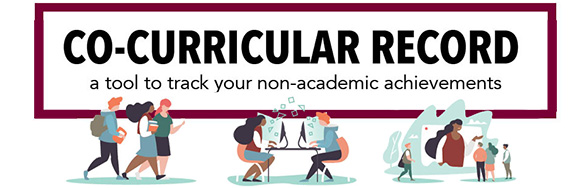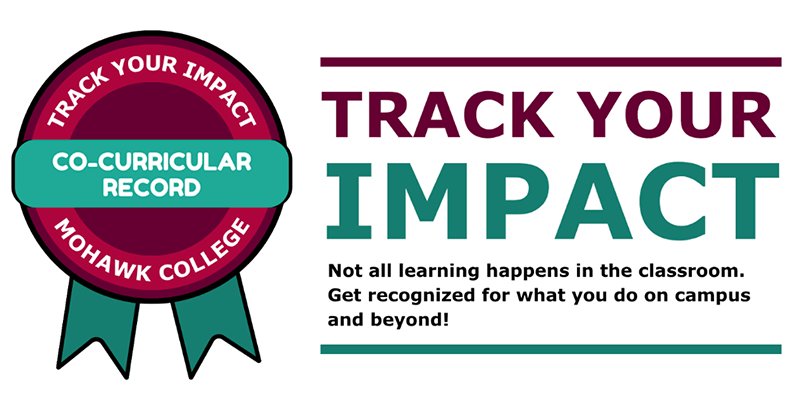
Quick links
Login to your Co-Curricular Record (CCR)
Questions
Attend a virtual Track Your Impact CCR workshop to learn more Here’s how to reach us: student.life [at] mohawkcollege.ca (student[dot]life[at]mohawkcollege[dot]ca)
Gain formal recognition for your contributions! Mohawk College’s Co-Curricular Record (CCR) is an official document that recognizes your on and off campus involvement outside the classroom and showcases your complete student experience.
A wide range of activities and roles qualify for recognition on your Co-Curricular Record. These include:
- Volunteering on and off campus
- Campus employment
- Participation in clubs, events and workshops
As an official record of your involvement during your time at Mohawk, your Co-Curricular Record (CCR) offers a range of benefits. It supports your professional and personal development by highlighting the transferable skills and competencies you’ve gained through various types of involvement. This valuable tool can complement your:
- Awards, bursary and scholarship application
- Cover letter and resume
- LinkedIn profile, personal website or portfolio
Faculty & Staff Guide
Learn more about eligible CCR activities and how to give students CCR recognition.
Verified Official Record

The Co-Curricular Record is verified and approved by Mohawk College staff. The CCR is then stamped and signed by the Vice President, Students & International, to acknowledge a student’s non-academic contributions to their campus and community. The CCR can be downloaded and attached to an application to draw attention to demonstrated skills & experiences.
Co-Curricular Record (CCR) in Canada
Many colleges and universities in Canada are using a Co-Curricular Record (CCR). Mohawk College is part of the Canadian Association of College & University Student Services (CACUSS), that shares ideas and best practices for CCR programs. More and more employers are recognizing the CCR as a valuable way to evaluate student’s skills and experiences beyond the classroom.
Important deadlines:
- Activities are only eligible within the CURRENT academic year (September 1 – August 20). Requests from previous academic years will not be validated.
- Final date to add positions to your co-curricular record for an academic year is August 20.
- Final date to have positions validated for this academic year is August 30
Need help or have questions?
Join a Track Your Impact Virtual CCR Workshop (opens new window)
- Learn how to find eligible CCR activities.
- Learn how to log your campus and community involvement on your CCR.
- Learn how to customize and download your CCR transcript.
Watch a video tutorial:
Still need help? Here’s how to reach us: student.life [at] mohawkcollege.ca (student[dot]life[at]mohawkcollege[dot]ca)