We’re here to help you succeed even before you start class.

Take the next step and get ready to become a Mohawk student.
On this page:
New international students
Download the checklist (PDF, 84.5kb) to help keep you on track before you start your first semester.
Check out these important resources to help you get started:
![]()
Have questions? Need help? We’re here for you!
Call 1-844-767-6871

Fee payment deadlines and timetable selection
 Fee statements
Fee statements
New international students
You will receive a Letter of Acceptance via email with information about your fees. Read more information about next steps to complete registration in our Get Ready to Start webpage.
Returning students
Fee statements will be sent to your Mohawk email account as early as February 15. International students who have requested a program change will receive information related to their fees sent directly to their MyMohawk email account.
Read more about your what your fee statement means on the My Fee Statement page.
Didn't receive your fee statement?
Email us as soon as possible to avoid any late fees:
Email us
Secure your seat!
Semester 1 students
Secure your seat!
Semester 2+ students
Downloading the iCent App
Follow these steps to download the app:
- Visit the App Store or Google Play and download the app
- Enter Canada in the “Institution Country” field
- Enter Mohawk College International in the “Institution Name” field
- Use your email to register for the app. You will be sent an email with your PIN. Please remember to check your Junk Mail inbox
- Use your PIN to login the app
Questions or trouble logging in?
Contact: support@iCentapp.com
If you cannot access the App version of iCent, you can access the iCent App Content via web browser as well!
Google Android in China: We are aware that there have been some download issues for iCent in mainland China. If you are in mainland China, download the app directly
![]()
Important dates at a glance
Saturday, March 15
Non-refundable deposit due for returning international students and full fees for Semester 1 or by the due date on your Letter of Acceptance.
Monday, March 24
Timetable registration dates posted. Find the date for your program.
Monday, April 7
Timetable selection begins. Check MyMohawk for the date and time your program registration starts.
Wednesday, April 30
Deadline for full fee payment.
Thursday, May 1
Special authorization/add period begins.
Monday, May 5
Program & Career Launch – Academic Orientation (select programs).
Monday, May 5
Classes start for new and returning students.
Friday, May 16
Last day to apply for course exemption(s) and to add or drop courses for a tuition refund (if applicable).
Sunday, June 15
Balance of deferred summer fees due. A late fee will apply after this date.
Friday, July 18
Last day to withdraw without academic penalty.
View all important academic dates
Paying your fees
Apply for awards
Apply for scholarships and bursaries and learn about your financial support options.
Orientation supports for student success
Accessible Learning Services
If you know or suspect you have a disability,
contact us for help.
New student orientation
We look forward to welcoming you to the Summer semester. Get the information you need to be successful in your transition.
Your online tools
Get familiar with Mohawk’s online systems where you’ll connect with faculty, staff and fellow students, complete financial transactions, and more.
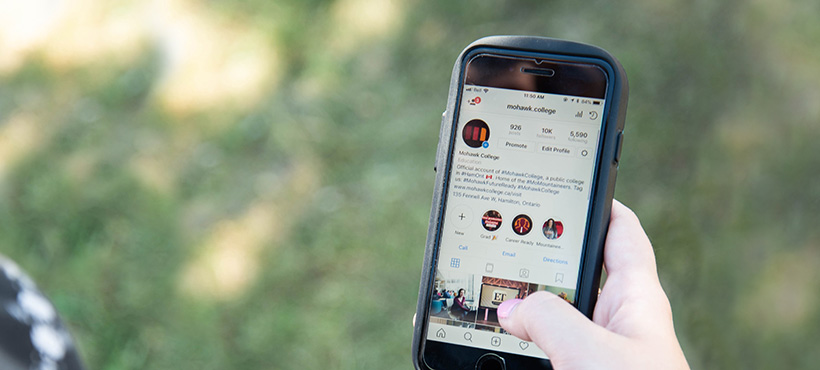
Follow along with #MohawkCollege
Stay up to date and in the know about what's happening at Mohawk. Follow the Mohawk College official social media accounts and join the Mohawk College Current Student Facebook Group.
Follow Mohawk College International accounts
Helpful resources

Getting to campus

Peer Tutoring

Prior Learning Assessment & Recognition (PLAR)

ONE Card

Financial Literacy

Mohawk Library
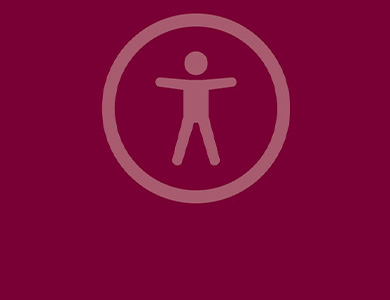
Accessible Learning Services (ALS)
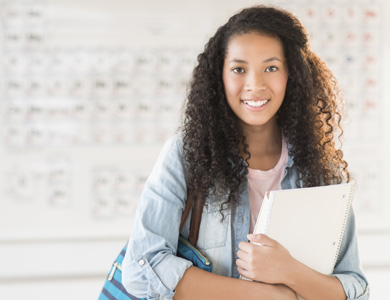
Student Success Advisors (SSA)
Counselling

guard.me

Digital Creativity Centre
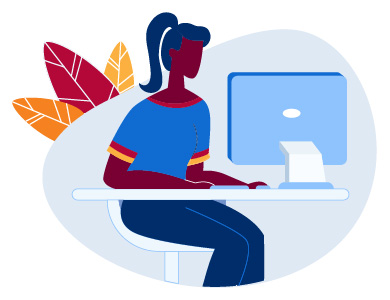
Future Ready Toolkit

Athletics and Recreation
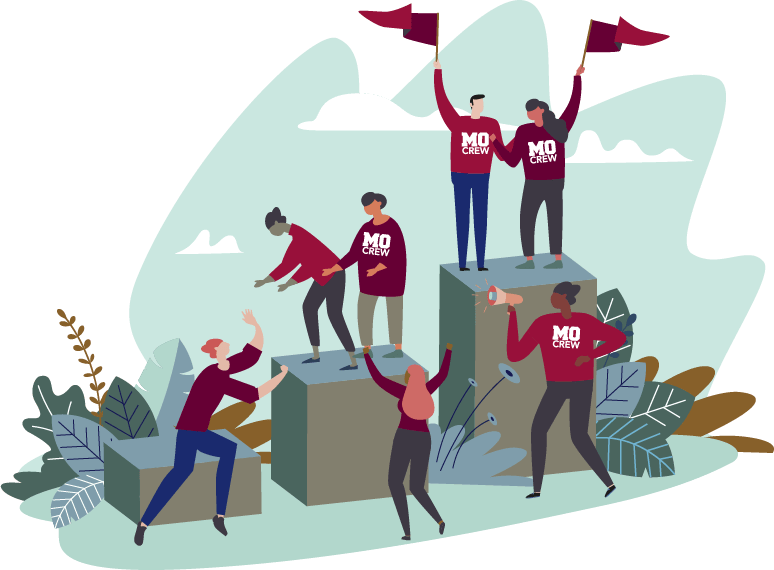
Get Involved

Exemptions

Pre-Admission test

Mohawk Students' Association (MSA)
Your built-in best friend at Mohawk. As an MSA member, you can lean on the Association for academic, professional, wellness, and social support! Visit our website or follow us on social media.

