With the deployment of Microsoft Defender for Office, we are reinforcing our commitment to providing a secure digital environment for all members of our college community.
Overview of New Email Security Features
1. Daily Quarantine Email Notification
Suspicious emails and files will be automatically placed in your Quarantine. This helps prevent potentially harmful content from reaching your inbox, giving IT the chance to review and manage any threats before they pose a risk to your device or data.
Quarantine notifications will be delivered daily and will help give more timely awareness of emails that may have been captured unintentionally. When reviewing quarantined messages, you have the option to release the message and add the sender to your Safe Senders list.
Sample quarantine notification:
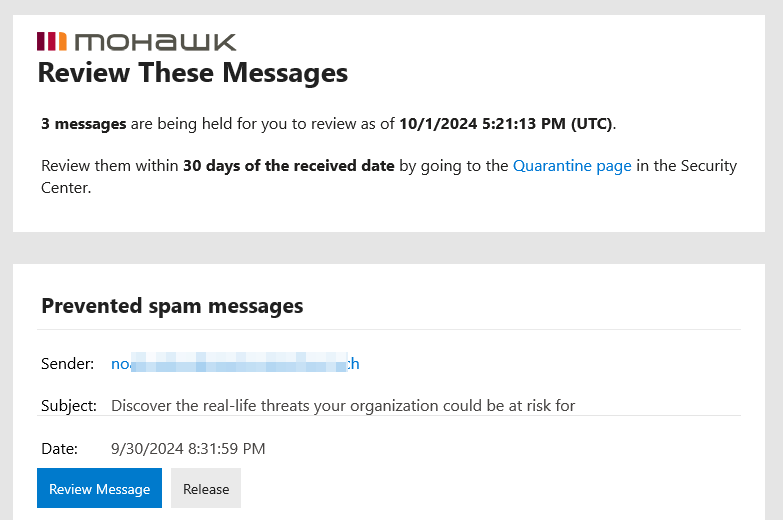
2. Safe Links
Microsoft Defender’s Safe Links feature checks the web links you receive in real-time, in addition to regular anti-spam and anti-malware protections.
Safe Links identifies and blocks any malicious URLs before you click them. It protects you from malicious links that lead to phishing attacks and sites that could compromise your personal information or account credentials.
Safe Links scans and rewrites links in your inbound emails and performs time-of-click verification of links in emails, Teams, and supported Office 365 apps.
Safe Link URL Wrapping
Scanned URLs are "wrapped" using a Microsoft URL.
For example, http://www.mohawkcollege.ca would be rewritten to: https://can01.safelinks.protection.outlook.com/?url=http://www.mohawkco…;
The original URL comes after the slash. The wrapped link is analyzed for malicious content.
All versions of Outlook are protected by Safe Links, but wrapped URLs may not be obvious depending on which version you're using. You can use the Safe Links URL checking tool (new window) to find the original URL of a link that has been wrapped.
Links stay rewritten if you reply to an email or forward it to another recipient. Wrapping is done per message for internal and external recipients. Links that are added to a forwarded or replied-to message are also rewritten.
For automatic forwarding, the URL isn't rewritten in the message that's intended for the final recipient unless one of the following statements is true:
• The recipient is also protected by Safe Links.
• The URL was already rewritten in a previous communication.
3. Safe Attachments
All email attachments are scanned for malware and malicious files. Microsoft Defender's Safe Attachment feature provides an additional layer of protection by checking attachments inside an isolated environment, neutralizing any harmful attachments before they reach your inbox.

